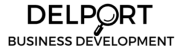In today’s digital age, having a website is essential, whether you’re a business owner, a creative professional, or simply someone who wants to share their thoughts with the world. Building a website may seem like a daunting task, especially if you have no prior experience, but fear not! This beginner’s guide will walk you through the fundamental steps to create your very own website.
- Define Your Purpose and Goals:
Before you dive into building a website, it’s crucial to understand why you want one. Is it for your personal blog, an online portfolio, an e-commerce store, or a business website? Defining your purpose and goals will help shape the design, content, and functionality of your site. - Choose a Domain Name and Hosting Provider:
A domain name is your website’s address on the internet (e.g., www.yourwebsite.com). Select a name that reflects your brand or content. Once you have your domain name, you’ll need a hosting provider to store your website files. Popular options include Bluehost, HostGator, and SiteGround. - Select a Website Building Platform:
There are various website building platforms available, each with its own strengths. Some popular options for beginners include:
- WordPress:
A versatile and widely-used platform, great for blogs, businesses, and e-commerce sites. - Wix:
Known for its user-friendly drag-and-drop interface, ideal for beginners. - Squarespace:
Offers stunning templates for creative professionals and small businesses. - Weebly:
A simple, user-friendly platform with e-commerce capabilities.
Choose the one that aligns with your goals and suits your comfort level.
- Design Your Website:
The design of your website is crucial because it creates the first impression for your visitors. Most website builders offer customizable templates, making it easy to create a professional look.
Focus on the following design elements:
- Layout:
Organize your content logically, keeping navigation in mind. - Color scheme:
Choose a palette that complements your brand or content. - Typography:
Use readable fonts for a polished appearance. - Images and media:
Incorporate high-quality images and multimedia that enhance your content.
- Add Content:
Content is king on the internet. Populate your website with engaging, relevant content that appeals to your target audience. This can include text, images, videos, and more. Ensure your content is well-organized, easy to read, and free from errors. - Optimize for SEO:
Search engine optimization (SEO) helps your website rank higher in search engine results, making it more discoverable. Some basic SEO practices include using relevant keywords, creating descriptive meta titles and descriptions, and optimizing images for web performance. - Test and Optimize:
Before launching your website, thoroughly test it on different devices and browsers to ensure it functions correctly. Pay attention to page load times, broken links, and mobile responsiveness. Continuously monitor and optimize your site for better performance and user experience. - Launch Your Website:
Once you’re satisfied with your website’s design, content, and functionality, it’s time to launch it. Configure your domain name settings to point to your hosting provider, and your website will be live for the world to see! - Promote Your Website:
Building a website is only the beginning. To reach your audience, promote your website through social media, email marketing, and other online channels. Consistently update your content to keep visitors coming back for more.
Building a website may seem complex at first, but with the right tools and guidance, anyone can create a web presence. Remember, your website is a reflection of your brand or ideas, so take your time, be creative, and enjoy the process of building your online home. Happy website building!